Best Video Editor For Android 2017: Everyone is using Android in their daily life and it has become an primary need in our life. We can do anything with our Android phone as it has a lot of features which includes camera. You can captures high-quality photos and videos with android phone.
 |
| Android Video Editor |
Many of captures videos and edit them in our android phones, and for this purpose we need
Best Android Video Editor to edit the videos and upload them on Facebook or YouTube. By editing the videos we make them high-quality videos and we can add many speacial effect in the video. And the amazing thing is that you don't need PC (Laptop) for this, your android phone is capable to do all these stuffs. So, are you looking for
Video Editor For Android and specially
Free Video Editing App? Of course, yes and you will be looking to edit videos in your android mobile.In this post, I will be sharing the best 5 video editors for android and will share a quick review of the android video editors apps.
There are several apps in Google PlayStore, some are free whereas some are paid for which you need to pay and register in order to download it and use it. So, in this post we will list you the free video editing apps which are easy to use. So, let's start a quick review.
1.
FilmoraGo Video Editor: FilmoraGo is one of the best video editing tools for android. If you want a pro tool to edit videos on android, then FilmoraGo is the best. It can also create slideshow of your media files such as videos, images and soundtracks. There are also many features of this tool like video trimming, rotating, cool filter effects etc. It is easy to use and very user-friendly.
 |
| FilmoraGo |
Download Links:
2.
Power Director Video Editor: Power Director Video Editor is one of the popular video editing app for android by cyberlink. It has many features like play with speed of any video, voice over (adding music to video), transition effect, easy to drag images, video, music and it is very user friendly. You can download its free version (its paid version is also available).
 |
| Power Director |
Download Link:
3.
AndroVid Video Editor: AndroVid is one of the excellent video editors for android but it does not have many advanced features. Still you can do is cut, trim edit the video, clip video, add audio to the video and apply effects to the video. And it is very easy to use as compared to other apps. It has both versions, one is free and other one is paid, i.e. you need to pay $2 for it.
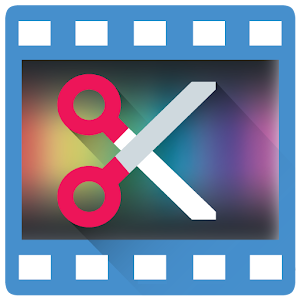 |
| AndroVid Video Editor |
Download Link:
4.
VivaVideo Pro Video Editor: VivaVideo Pro is one of the powerfull video editors for android and it has good reviews in Google Play Store and has millions of downloads as well. It has features like you can use it as camera, you can edit lengthy videos as well (no limits) watermark free, advertisements free and has all the features that a normal video editor have. It has two versions, one is free and other one is paid.
 |
| VivaVideo Pro Video Editor |
Download Link:
5.
KineMaster Video Editor: Last but not the least is KineMaster video editor. It is easy to use editor for touch screens and everyone can use it easily. It has features like basic editing, trimming and cropping, 3D Transition effects, you can directly share vidoes on youtube, facebook etc. and many other basic features which a editing app should have. It is free to download and use (no need to pay for it)
 |
| KineMaster Video Editor |
Download Link:
Conclusion:
So, these were the 5 best android video editors which are listed by
Next Tech Inspire. All these apps are free to use and download. So, which android video editing app you are using? Let us know by commenting below and if you have any querries or questions to ask related to this post then feel free to comment. Share it with your friends because sharing is caring.
Share this


1 comments:
commentsnice pau
Reply